Test Bank For Android How To Program 3rd Edition By Deitel
ISBN-13: 978-0134444307, ISBN-10: 9780134444307
Chapter 1: Introduction to Android
Q1. Which of the following is a key technlogy for implementing Android apps?
- Android Studio IDE (Integrated Development Environment),
- Java
- Android SDK (Software Development Kit)
- All of the above.
Answer: d. All of the above.
- Android—The World’s Leading Mobile Operating System
No questions.
- Android Features
Q1. One benefit of developing Android apps is the openness of the platform. The operating system is ________ and free. This allows you to view Android’s source code and see how its features are implemented.
- proprietary
- closed source
- open source
- None of the above.
Answer: c. open source.
Q2. Unlike Apple’s ________ iOS, which is available only on Apple devices, Android is available on devices from dozens of original equipment manufacturers (OEMs) and through numerous telecommunications carriers worldwide.
- open source
- proprietary
- universal access
- None of the above.
Answer: b. proprietary
Q3. Which of the following statements is true?
- Android apps are developed with Java—one of the world’s most widely used programming languages.
- Java was a logical choice for the Android platform, because it’s powerful, free, open source and used by millions of developers.
- Experienced Java programmers can quickly dive into Android development, using Google’s Android APIs (Application Programming Interfaces) and others available from third parties.
- All of the above.
Answer: d. All of the above.
Q4. GUI programming in Java is ________ —in this book, you’ll write apps that respond to various user-initiated events such as screen touches.
- user driven
- programmer driven
- IDE driven
- event driven.
Answer: d. event driven.
Q5. In addition to directly programming portions of your apps, you’ll also use the Android Studio IDE to conveniently ________ predefined objects such as buttons and textboxes into place on your screen, and label and resize them.
- drag and drop
- point and click
- copy and paste
- None of the above.
Answer: a. drag and drop.


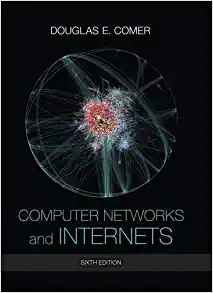
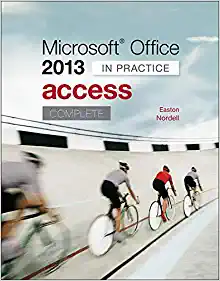

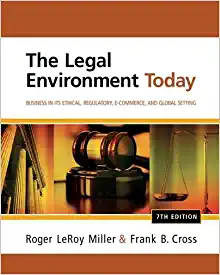
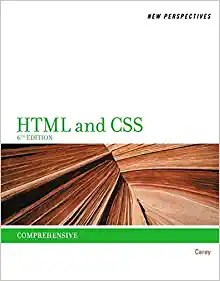
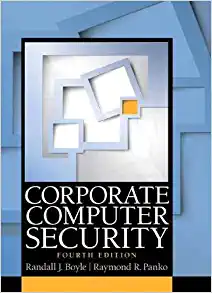
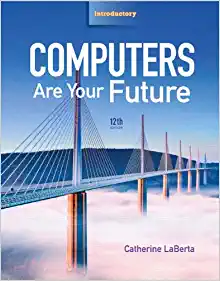
Reviews
There are no reviews yet.